test post picture
March 21st, 2008 by cpcpna in เรื่องทั่วไปtest test
March 21st, 2008 by cpcpna in เรื่องทั่วไปtest km blog
Protected: test ja
March 21st, 2008 by cpcvrc in เรื่องทั่วไปProtected: test
March 21st, 2008 by pichaya in เรื่องทั่วไปแอปเปิ้ลซวย “ไอพอดนาโนไฟลุก”
March 21st, 2008 by cpcppw in เรื่องทั่วไป
รัฐบาล ญี่ปุ่นกำลังสอบสวนว่า เกิดข้อบกพร่องในเครื่องเล่นไอพ็อดนาโน โมเดลเลขที่ MA099J/A หลังจากที่เจ้าของเครื่องซึ่งอาศัยอยู่ที่จังหวัดคานากาวะกำลัง ชาร์จแบตเตอรี่ และอยู่ๆ ก็มีแสงไฟสปาร์กขึ้นมาโชคดีที่ไม่มีใครเป็นอะไรเจ้าหน้าที่กระทรวงพาณิชย์และเศรษฐกิจ ที่มีหน้าที่ดูแลสินค้านำเข้าที่มีปัญหา กล่าวว่า ความบกพร่องอาจเกิดจากแบตเตอรี่ลิเธียมไอออน และสั่งให้บริษัทแอปเปิ้ลประเทศญี่ปุ่นหาสาเหตุของการสปาร์กและส่งรายงาน กลับมายังกระทรวงไอพ็อดรุ่นนี้มีการนำเข้ามายังญี่ปุ่นทั้งสิ้น 425,000 เครื่อง ยังไม่ทราบว่า ขายไปแล้วเท่าใดและอยู่ในสต๊อกเท่าใด เพราะระยะหลังๆ ยอดขายไอพ็อดไม่ดีนัก โดยโมเดล MA099J/A นำเข้ามาตั้งแต่เดือนกันยายน ปี 2548 และหยุดนำเข้าในอีก 1 ปีถัดมา
สำหรับแบตเตอรี่ลิเธียมไอออนนั้นที่ผ่านมามีรายงานว่า เกิดไฟลุกหลายครั้ง อย่างปี 2549 บริษัทโซนี่คอร์ป ประเทศญี่ปุ่น ผู้ผลิตแบตเตอรี่ให้กับแล็บท็อปของเดลล์ แอปเปิ้ล ลีโนโว และอื่นๆ เรียกแบตเตอรี่ 10,000,000 เครื่องคืนโรงงาน หลังจากที่มีรายงานว่า แบตเตอรี่ของโซนี่ทำให้แล็บท็อปร้อนจัดจนลุกไหม้
แม้ว่าแบตเตอรี่ลิเธียมไอออนจะเป็นเทคโนโลยีที่ดี เพราะสามารถเก็บพลังงานสูงในแบตเตอรี่เครื่องเล็ก แต่ก็ยังมี
ข้อสงสัยว่า แบตเตอรี่อาจลุกไหม้ได้
ที่มา : http://content.mthai.com/view.php?pid=2&cate_id=71&content_id=21676&hash_id=1
ไมโครซอฟท์จับมือ Eclipse ทำ SWT ที่ใช้ WPF
March 21st, 2008 by cpcpyc in งานพัฒนาและบำรุงรักษาฯ, เรื่องทั่วไปในงาน EclipseCon เมื่อวานนี้ Sam Ramji ผู้อำนวยการแล็บโอเพนซอร์สของไมโครซอฟท์ได้ประกาศความร่วมมือกับ Eclipse Foundation โดยไมโครซอฟท์จะให้ความช่วยเหลือทีม SWT (Standard Widget Toolkit - คู่แข่งของ Swing) พัฒนา SWT ที่ใช้เทคโนโลยี Windows Presentation Foundation ของไมโครซอฟท์
เมื่อโครงการนี้สำเร็จ นักพัฒนาจาวาที่ใช้ SWT จะได้มีแอพพลิเคชันที่หน้าตาเข้ากับ Windows Vista มากขึ้น ในระยะหลังเราจะเห็นท่าทีของไมโครซอฟท์ต่อโอเพนซอร์สที่เปลี่ยนไปค่อนข้างมาก จากที่เคยมองว่าเป็นศัตรู ก็หันมาเป็นพันธมิตรกันในบางจุดแล้ว
ที่มา - Port 25 ผ่าน Ars Technica
Zend Framework 1.5 ออกแล้ว
March 19th, 2008 by cpcpyc in PHP, งานพัฒนาและบำรุงรักษาฯ, เรื่องทั่วไปZend ได้ปล่อย Zend Framework 1.5 แล้วครับ หลังจากที่มี Released Candidate มาให้ใช้กันได้สักพักแล้ว โดยมีความสามารถใหม่ๆ ที่ผมคิดว่าน่าสนใจเพิ่มขึ้นมาพอสมควร เช่น
- สนับสนุน OpenID
ต่อไปเราไม่จำเป็นต้องเสียเวลาสมัครสมาชิก ตามเว็บไซต์ต่างๆแล้ว อยาก Login เข้าเว็บไหน แค่เรามี ID แบบ OpenID แล้วเว็บนั้น รองรับการใช้งาน openid ก็สามารถ login เข้าไปได้เลยไม่จำเป็นต้องเสียเวลาไปสมัครสมาชิกอีก สะดวกจริงๆ
OpenID เป็นการสร้าง User ID และ Password เพียงครั้งเดียว โดยเมื่อสร้าง ID เรียบร้อยแล้วเราสามารถใช้ ID ของเรา Login เข้าเว็บไซต์ใดๆก็ได้โดยไม่ต้องเสียเวลาไปสมัครสมาชิกของเว็บไซต์นั้นๆอีก แต่มีข้อแม้ว่าเว็บไซต์ที่เราจะใช้ ID ที่เป็น OpenID ของเรานั้น login เข้าไปจะต้องมีระบบรองรับการใช้ openid ด้วย แต่ก็ไม่ใช่เรื่องที่ต้องกังวลใจสักเท่าไหร่ เพราะปัจจุบันมีเว็บไซต์ที่สนับสนุนการใช้งาน openid มากขึ้นอย่างมาก จนหลายๆเว็บไซต์ที่นำเสนอเรื่องราวเกี่ยวกับเทคโนโลยีใหม่ๆ ถึงกับกล่าวว่า openid จะถูกนำมาใช้จนกลายเป็นมาตรฐานและเป็นที่นิยมตามเว็บไซต์ต่างๆในอีกไม่ช้า เหมือน blog ที่เริ่มนิยมกันเรื่อยๆจนตอนนี้กลายเป็นที่นิยมมากในอินเตอร์เน็ตอย่างที่เราๆท่านๆเห็นกันอยู่นี่ล่ะครับ โดยหากใครสนใจจะลองสร้าง openid เป็นของตัวเองก็สามารถลองเข้าไปสร้างและอ่านรายละเอียดได้ที่ http://www.openid.org/ , http://www.openid.net/ , http://en.wikipedia.org/wiki/OpenID ส่วนใครที่อยากรู้ว่าตอนนี้มีเว็บไซต์ไหนบ้างที่รองรับการใช้งาน OpenID บ้างแล้ว ก็สามารถดูได้ที่เลยครับ http://www.loveitknowit.com/openid_site_directory - Forms - Zend Framework now supports forms, including Ajax
- Layout and view - Layout support and view enhancements make it easier than ever to implement a consistent look and feel throughout PHP applications and save developers time by keeping web application views componentized.
- LDAP authentication
- Lucene search engine - Now it is possible to implement advanced queries using wildcards, date ranges, and fuzzy searches from within a Zend Framework application.
- Extended Ajax support - Zend Framework’s server-side support for Ajax with action helpers to automate Ajax detection and responses now make programming using JavaScript & PHP much easier.
- UTF-8 character sets in Adobe PDF creation - Zend Framework’s PDF support has been enhanced to enable non-Latin character sets such as Kanji, Cyrillic, and many others.
- Google GData web services - Significant enhancements to Google Data services now make it easier than ever to build web applications that leverage the Google application network. New in Zend Framework 1.5 is support for upload and write capabilities to Google YouTube.
สำหรับผู้ที่ใช้ Zend Framework อยู่แล้วสามารถอัพเดท Library ไปเป็นเวอร์ชั่น 1.5 ได้ทันทีโดยไม่จำเป็นต้องแก้ไขโค้ดเดิมครับ
ที่มา - Zend Developer Zone
MonoDevelop ออกรุ่น 1.0
March 17th, 2008 by cpcpyc in เรื่องทั่วไปMonoDevelop คือ IDE ของแพลตฟอร์ม Mono ซึ่งมีฐานมาจาก SharpDevelop (IDE ของ .NET แบบโอเพนซอร์ส เป็นทางเลือกนอกเหนือจาก Visual Studio) ได้ออกรุ่น 1.0 แล้ว

MonoDevelop เน้นนักพัฒนาสาย .NET ที่ใช้ภาษา C# เป็นหลัก และพัฒนาซอฟต์แวร์ด้วย GTK หรือ ASP.NET (เพราะว่า Win.Forms กับ VB.NET ยังสนับสนุนไม่เต็มที่นัก) ฟีเจอร์ที่น่าสนใจมีดังนี้
- สนับสนุน C#, VB.NET และ C/C++ (รวมถึง Boo และ Java/IKVM ผ่านปลั๊กอิน)
- ฟีเจอร์มาตรฐานของ IDE ทั่วไป เช่น workbench, code completion, refactoring
- Visual Designer สำหรับ GTK# (ยังไม่มี Designer ของ ASP.NET)
- สนับสนุน solution/project ของ Visual Studio 2005
- รองรับ source version control (ปัจจุบันมีเฉพาะ Subversion)
- Unit testing โดยใช้ NUnit
มีคนมาวิจารณ์ข้อดีข้อเสียของ MonoDevelop โดยส่วนสำคัญที่ยังขาดไปคือ debugger
MonoDevelop 1.0 มีให้ดาวน์โหลดทั้งบนวินโดวส์, ลินุกซ์หลายยี่ห้อ และ VMWare image/Live CD ส่วน Mac OS X นั้นยังเป็นเวอร์ชัน 0.18 อยู่
ที่มา - MonoDevelop, OSNews
MIT จัดอันดับ 10 เทคโนโลยีใหม่ที่น่าจับตามองประจำปี 2008
March 14th, 2008 by cpcpyc in เรื่องทั่วไป
นิตยสาร Technology Review ของ MIT (Massachusetts Institute of Technology ) จัดอันดับ 10 เทคโนโลยีใหม่ที่น่าจับตามอง หรือที่รู้จักกันในชื่อ TR10 มีรายชื่อดังนี้ครับ
- Modeling Surprise - การจำลองโมเดลความเสี่ยง

- Probabilistic Chips - ความผิดพลาดทางการคำนวณ (แบบน้อยมากๆ) ในชิปอาจเป็นผลดีต่ออายุแบตเตอรี
- NanoRadio - สร้างตัวรับสัญญาณวิทยุด้วย carbon nanotube

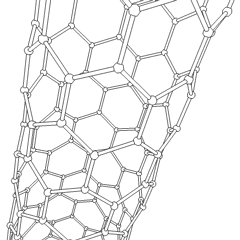
- Wireless Power - พลังไฟฟ้าแบบไร้สาย นักวิจัยจากภาควิชาฟิสิกส์ของ MIT ประสบความสำเร็จในการส่งพลังงานไฟฟ้าโดยไม่ต้องมีสายไฟ โดยสามารถทำให้หลอดไฟขนาด 60 วัตต์สว่างได้ แม้อยู่ห่างจากแหล่ง
พลังงาน 2 เมตร
ทีมวิจัยเรียกกรรมวิธีนี้ว่า “WiTricity” (wireless electricity) หลักการของมันคือวัตถุที่มีความถี่ resonant เหมือนกัน จะถ่ายเทพลังงานซึ่งกันและกันได้อย่างมีประสิทธิภาพ พลังงานไม่รั่วไหลออกไปสู่วัตถุอื่น ทีมนี้ใช้ความถี่ resonant ทางแม่เหล็ก ต่างออกไปจากความถี่เสียงแบบที่เราเคยเรียนกันในวิชาฟิสิกส์
อาจารย์ Peter Fisher หนึ่งในทีมวิจัยบอกว่า ถ้าใช้ขดลวดขนาดเท่ากับโน้ตบุ๊ค ก็สามารถส่งพลังงานโน้ตบุ๊คต้องใช้ในการทำงานได้เหลือเฟือ แปลว่าถ้านั่งทำงานอยู่ในห้อง ก็ไม่ต้องใช้แบตเตอรี่เลย
- Atomic Magnetometers - เซนเซอร์วัดสนามแม่เหล็กขนาดเล็กมากๆ ซึ่งจะทำให้อุปกรณ์หลายอย่างมีประสิทธิภาพมากขึ้นและถูกลง

- Offline Web Applications - ในนิตยสารสัมภาษณ์คนของ Adobe คงเป็นอย่างอื่นไม่ได้นอกจาก AIR (the Adobe Integrated Runtime)

- Graphene Transistors - สร้างทรานซิสเตอร์ด้วย graphene (แผ่นคาร์บอน ความหนา 1 อะตอม)

- Connectomics - วาดแผนผังการเชื่อมต่อของเส้นประสาท เพื่ออธิบายต้นเหตุของโรคหลายๆ ชนิด

- Reality Mining - ทำ data mining จากข้อมูลที่เก็บด้วยมือถือ เพื่ออธิบายพฤติกรรมมนุษย์

- Cellulolytic Enzymes - เอนไซม์ที่ช่วยผลิตพลังงานชีวภาพอย่างมีประสิทธิภาพมากขึ้น

ที่มา - MIT Technology Review ผ่าน Slashdot
Seven great PHP IDEs compared
March 13th, 2008 by +::T@ng::+ in PHPDiscover what you should expect from an integrated development environment (IDE), and compare the cost and benefits of seven popular IDE choices.
Writing an ongoing series of articles on PHP gives you a lot of insight into the world of PHP developers. I’ve talked with many PHP programmers, and one thing that surprises me most is how few use IDEs. Most use text editors, such as Notepad on Microsoft® Windows®, Emacs, or Vim.
The text editors I mentioned (and others I didn’t) are great — I don’t want to start a pointless war over which editor is better. However, no text editor really gives you much insight into your PHP code. In particular, none views a PHP project as more than a directory of files. Let me take you into the world of IDEs, show what you can — or should — expect from them, and provide seven examples from the most popular IDE options.
What is an IDE?
In short, an IDE provides a one-stop shop for your coding work. An IDE contains an editor in which you can edit the code, debug the code, view your code in a browser (often embedded), and check in and out of source code control. To support that functionality, an IDE has a set of features you don’t find in a basic editor, such as Notepad or Vim. Again, you can extend editors to do a lot of these things, but IDEs have all this functionality in one tidy package — typically preconfigured:
- Projects
- A key distinguishing feature of an IDE is that it looks at a PHP application as a project, not just a set of files. That containing concept — the project — maintains extra information, such as the configuration of the source code control, the database settings for debugging purposes, and the location of certain key directories.
- Debugging
- Another handy feature is integrated debugging. With this functionality, you can set breakpoints in the editor at which the PHP interpreter stops during execution of the script. From there, you can inspect the values of local variables to diagnose issues in the code. It’s a healthy alternative to sprinkling
echostatements through your code to check values or using the error log to get the values of variables.
- Code intelligence
- PHP is a very regular programming language, which means that it follows simple patterns. Not only do these patterns make it easy to write, they make it easy for an IDE to inspect the code in your project. In addition, they help you while writing by displaying the results of their inspection. For example, if you define a class with the name
MyClassin your project, the IDE then provides a pop-up window that includesMyClassas an option as soon as you type the keywordnew. As you use the object of that type, the IDE shows its available methods and instance variables. When you start typing a function call, the IDE helps you by displaying the available arguments. Honestly, this is the No. 1 reason you should use an IDE and not a text editor. This type of code intelligence can save you hours of mistyped class names, method names, and wrong arguments.
- Class view
- A side effect of having a code intelligence engine in the IDE is that the IDE can produce a class view of the project. Instead of showing the files, the system can show you the different classes you have defined, regardless of the file they’re in. As you click the classes, your editor is taken to that file and the selection placed on the class, method, or instance variable. It’s a much nicer way of navigating around big projects.
- Support for multiple languages
- Each IDE covered here supports not just PHP but a collection of the related languages: JavaScript, Structured Query Language (SQL), Hypertext Markup Language (HTML), and Cascading Style Sheets (CSS). Support for HTML and CSS are often the best, because it’s simpler. The support for JavaScript often comes down to syntax highlighting, but something is better than nothing.
- Source code control
- All the IDEs evaluated here support some connection to a source code control system, which allows you to maintain versions of the files in your project over time. You can mark particular versions of the files as a release, then revert to them when you want to roll out changes you’ve made. It’s critical in team environments to use a source code control system, but it’s important for individuals to use one, as well. A good source code control system can save you when a disk blows up or when the customer suddenly wants the version before last, rather than what you have today. Most of the IDEs support Concurrent Version System (CVS) and Subversion, which are open source control systems. One IDE supports Perforce, a commercial source code control system.
- FTP/SFTP integration
- Related to source code control is the ability to use FTP for the most recent code to the server. This is a lot easier than using an FTP client or packing up the files yourself, sending them to the server, and unpacking them.
- Database navigation
- A helpful but not essential feature is database navigation. With this feature, you can browse the database your application talks to, find out the table and field names, and run queries. Some systems even automate writing some of the database access code for you.
- Integrated Web browser
- Some of the IDEs support an integrated Web browser that can navigate directly to the page you’re editing with additional arguments you specify, the browser being hosted within the IDE or invoked externally. To be honest, I’m not a huge fan of the integrated browser because I don’t mind switching between editing the code and viewing the result in two separate applications. But I can see the attraction, and it’s not required that you use it.
- Snippets
- The last feature I found in all these IDEs was support for both canned and custom code snippets. Snippets are little fragments of code that perform small tasks, such as running a regular expression on some input, connecting to the database, and querying the database.
That sums up the core features you can expect from a purchased or open source IDE today. From here, we look at some popular IDEs. We’ll show some pictures of what they look like; and explain what they support, and how much they cost, if anything.
Eclipse
Two plug-ins support PHP in the Eclipse development platform. The first, PHP IDE Project, is an Eclipse Foundation project, which means it is released under the Eclipse license and is developed using the Eclipse Foundation’s tools and processes.
The other is PHPEclipse and is developed independently. As with Eclipse, both run on the Big Three operating systems: Windows, Linux®, and Mac OS X. You can download just the plug-ins (if you already use Eclipse), or download a pre-fab version with everything you need.
Both plug-ins support core IDE features you would expect to find. The code intelligence is rock-solid, pops up when you want it, and displays all the information you need for classes, methods, and arguments.
Figure 1 shows PHPEclipse running on Mac OS X. On the left side is the project view with the files in the project. Below that is the class view, which shows any classes I’ve defined. In the center is my code. I can have multiple files open in multiple tabs simultaneously. On the right side are panels for debugging and browsing. This is the stock PHPEclipse user interface.
Figure 1. PHPEclipse on OS X

Figure 2 shows the PHP IDE Project plug-in from the Eclipse Foundation in action.
Figure 2. PHP IDE Project on OS X

If you can’t tell the difference, I don’t blame you. The two look very similar because both rely on the Eclipse platform to present their code browsing and intelligence features. Consistency among Eclipse plug-in GUIs is a good thing.
I did not find that either plug-in locks you into a particular Eclipse project. You can always change one plug-in for another. In my limited testing, I preferred the PHP IDE Project plug-in because it felt better integrated to me, and the performance of the code intelligence features seemed snappier. Try both to see which you prefer.
The downside to both plug-ins is that because Eclipse can be used for almost any programming language, the UI is not tailored to PHP. As a result, Eclipse’s terminology is a bit alien at first. If you’re new to Eclipse, this results in a steeper learning curve for these plug-ins than the other IDEs. On the other hand, if you know Eclipse, you’re ahead of the game using either PHPEclipse or PHP IDE Project.
The big upside to Eclipse and these plug-ins? They are free. As in free. And stable. And reliable. Oh, did I mention they’re free?
Komodo
Next up is ActiveState’s Komodo IDE. This IDE runs on Windows, Mac OS X, and Linux, and it supports the usual open source language suspects — Perl, PHP, and Ruby. The code intelligence engine is solid. It scans all your language installations to find custom extensions, such as PEAR modules. On the project side, it supports integration with CVS, Subversion, and Perforce, as well as allowing for direct FTP transfer of code to the server.
Figure 3 shows Komodo running on Windows. A class view is on the left, and the project view is on the right. Dominating the center is the tabbed code view. To the bottom are the breakpoints for the debugger, the command output, and so on. As with all these systems, you can significantly customize the UI to match your preferences.
Figure 3. Komodo running on Windows

Komodo is a commercial product. At the time of writing, the IDE was available in personal (US$29.95) or professional (US$299.95) versions. One of the unique features of it is its regular expression debugger. That alone is almost worth the price of admission if you’re new to regular expressions or if you use advanced regular expression features.
On the downside, there’s no database integration that I could find, and I encountered some small issues with the code intelligence not always wanting to pop up. Overall, however, Komodo is a robust, feature-rich, and reliable IDE for PHP.
PHP Designer
PHP Designer takes a different tack from the other IDEs. Sure, it supports limited code intelligence. However, its focus is on further enabling the design aspect of the PHP Web application. This is evidenced by its integrated browser being adorned with pixel rulers to help in positioning elements on the page.
Figure 4 shows the coding side of PHP Designer in action.
Figure 4. PHP Designer on Windows

While the PHP code intelligence and debugging features are light in PHP Designer, the HTML, CSS, and JavaScript intelligence is much stronger than the rest of the field. PHP Designer fits in the space between a programmer’s IDE, which concentrates primarily on the code, and Adobe Dreamweaver, which leans heavily toward design. If you’re looking for something in that space, it’s worth looking at PHP Designer, because the IDE is free for personal use and US$55 for the professional edition.
PhpED
NuSphere’s Windows-only PhpED is easily the most feature-laden of all the IDEs presented here. It’s got a great internal debugger and gets extra marks for putting a debugging tool bar into Microsoft Internet Explorer® for easy access to page debugging.
Figure 5 shows PHPEd developing a PHP application in Windows. On the far left is the file view of the project. To the right of that is the class view, and to the right of that is the code view. Below are status read-outs. In case you haven’t noticed yet, all these IDEs follow the same basic design aesthetic.
Figure 5. PhpED on Windows

Standout features of PhpED include a great debugger, excellent database access, good code intelligence features, and integrated PHP help. PhpED prices range from US$119 for the basic version to US$495 for the professional version. A trial version is also available.
PHPEdit
PHPEdit, from WaterProof Software, feels like Microsoft’s msdev environment applied to PHP — and that’s not a bad thing. PHPEdit is a Windows-only IDE, and it’s easy to set up. It even comes with a version of PHP ready to go. It does great on code intelligence for PHP, CSS, and HTML but does very little for JavaScript. Figure 6 shows PHPEdit in action.
Figure 6. PHPEdit on Windows

To help with deployment, PHPEdit connects to CVS and Subversion, as well as FTP and its own proprietary ezDeployment system. To help speed development, in addition to the code intelligence features, the IDE has an excellent canned template library of code samples to which you can add on. The evaluation version of PHPEdit is available at no cost, but to get the real deal, it will cost US$89.
Zend Studio
Finally, we come to Zend Studio, listed last here only because it starts with a Z. It should probably be first on your mind. Why? Because it comes from Zend — the folks behind PHP. Oh, and it’s good. It runs on the Big Three: Windows, Mac OS X, and Linux. And it comes with absolutely everything you need: PHP V4, PHP V5 — the whole deal. Yes, it takes a long time to download, but it’s worth it.
As an IDE, Zend Studio is top-notch. It has all the code intelligence features you could want on both the built-in libraries and on custom code. It also has excellent debugging that’s a snap to set up. To get your code into the repository, Zend Studio connects to both CVS and Subversion. To get your code to the server, there’s integrated FTP. Zend Studio, looking fittingly handsome on the Macintosh, is shown in Figure 7.
Figure 7. Zend Studio on the Mac

As with some of the other IDEs, code snippet support is built in to make cranking out the code easy. The IDE also integrates directly with your database to give you insight into the available tables and fields.
The standard edition of Zend Studio is US$99, and the professional edition is US$299. Some of the features I talked about here are held back from the standard edition. A trial version of Zend Studio is available at no cost.
Conclusion
With so many excellent IDE options out there — some of which are even free — I can’t see any reason not to give one a try, particularly if you’re a professional. You can have either your company or your personal consultancy expense a portion or all the cost of any of the commercial products. When you consider the time wasted just on using echo statements to debug your code versus using an integrated debugger, the purchase price of this IDEs is a no-brainer.
Resources
Learn
- PHP.net is an excellent resource for PHP developers.
- For a series of developerWorks tutorials on learning to program with PHP, see the “Learning PHP” series.
- Visit IBM developerWorks’ PHP project resources to learn more about PHP.
- Stay current with developerWorks technical events and webcasts.
- Check out upcoming conferences, trade shows, webcasts, and other Events around the world that are of interest to IBM open source developers.
- Visit the developerWorks Open source zone for extensive how-to information, tools, and project updates to help you develop with open source technologies and use them with IBM’s products.
- To listen to interesting interviews and discussions for software developers, be sure to check out developerWorks podcasts.
Get products and technologies
- Komodo is available from ActiveState.
- PHPDesigner is a product of MPSOFTWARE.
- PHPEclipse, the free Eclipse plug-in for PHP, is available at PHPEclipse.net.
- NuSphere is the maker of PhpED.
- PHPEdit is available from WaterProof Software.
- The PHP IDE Project, a free Eclipse plug-in for PHP, is available at the Eclipse Foundation.
- Zend Studio, along with other helpful PHP products, is available at Zend.com.
- Innovate your next open source development project with IBM trial software, available for download or on DVD.
Discuss
- Get involved in the developerWorks community by participating in developerWorks blogs.

